Struggling to find new SEO clients? As you may already know, SERPed comes with plenty of client acquisition tools that help you find new SEO leads.
This is something we're quite proud of, as we're one of the very few SEO tool suites that offer lead generation tools… If not the only one?
Our most popular client acquisition tool is Site Auditor Pro. In short, this tool allows you to offer a free website audit to your visitors, in exchange for their contact details, including their email address and phone number.
Site Auditor Pro Explained
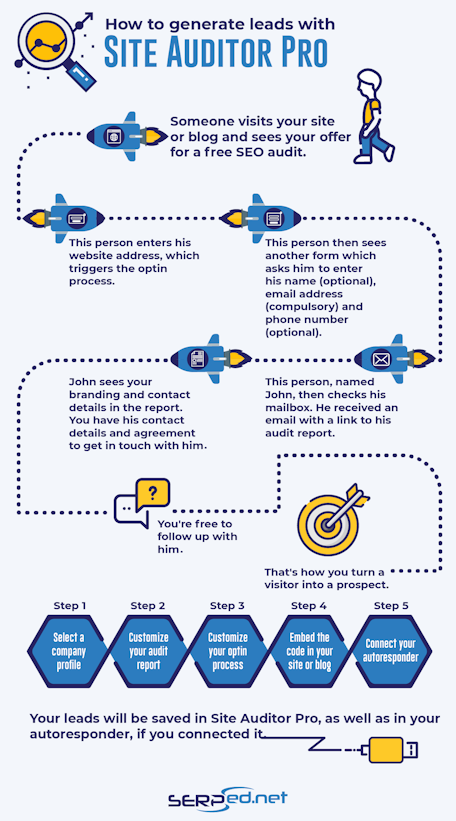
What's new?
The good news is that, when we developed SERPed V3 last year, we greatly improved our website audit tool. If you haven't tried it yet, log into your account, open Site Manager and click on the SEO Audit tab.
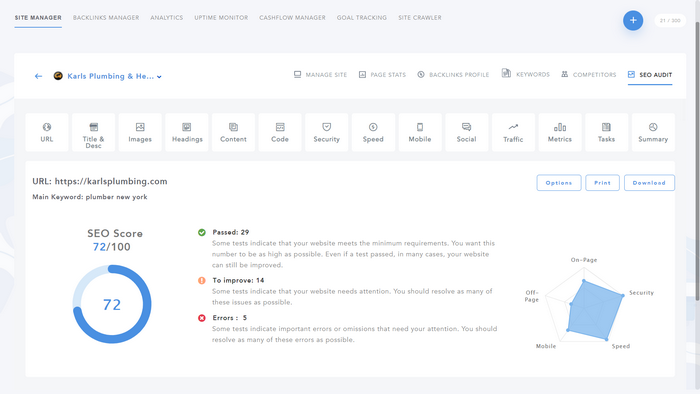
As you can see, we check quite a lot of different aspects, from on-page to off-page, as well as security, speed, mobile-friendliness, social signals and more.
Here is our brand-new speed audit:
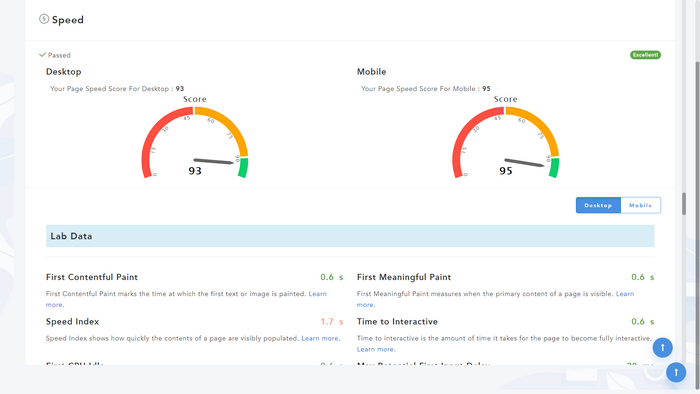
You now also have the options to specify a Keyword, to get more precise on-page recommendations, as well as a Competitor URL, to generate a split report, as you can see below.
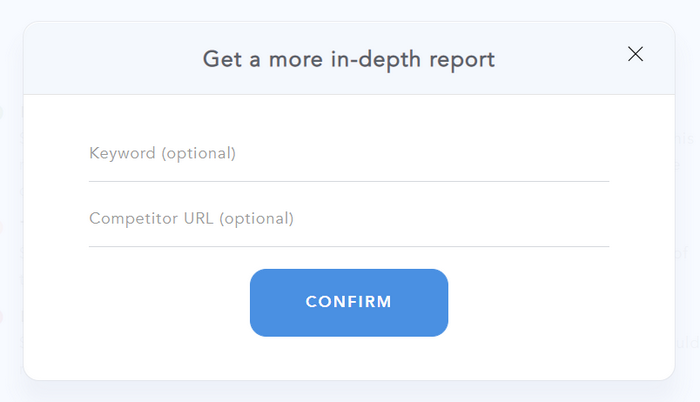
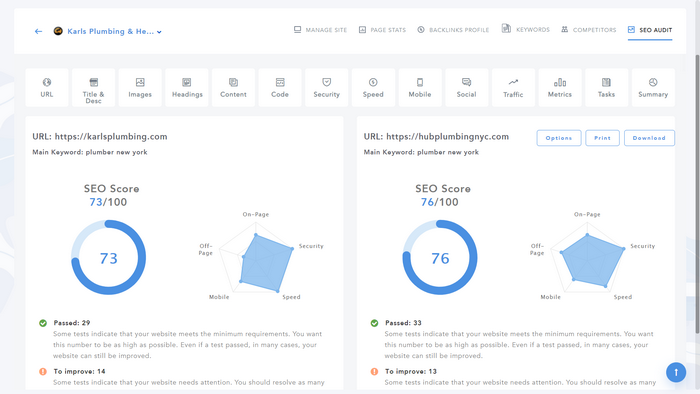
Looking good, right? ?
These audits, which are accessible from Site Manager, are for your own sites, or client sites… but you can also offer this kind of website audit to your visitors, in exchange for their contact details, thanks to Site Auditor Pro.
How to generate leads with Site Auditor Pro (step by step)
Log into your account and open Site Auditor Pro. This tool is located under the Client Acquisition section, in the TOOLS menu.
Step 1 – Select a company profile
First, you will need to choose a Company Profile. These audit reports are indeed white-label, which means they don't mention SERPed anywhere, but will show your brand (including your logo) and contact details.
Step 2 – Customize your audit report
These reports are available in English, Spanish, German, French, Dutch, Swedish and a few other languages.
With Site Auditor Pro, YOU decide which sections you want to include and exclude. For example, you might want to include all sections, except the “Code Analysis” section:
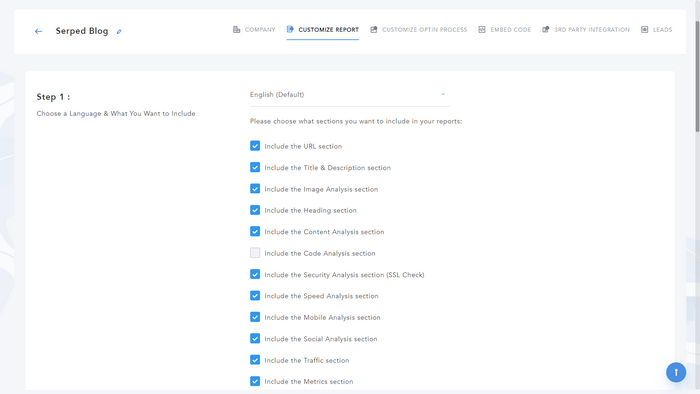
This means your visitors will not see the “Code Analysis” section in their report. This is completely up to you!
There are plenty of other aspects you can customize. For example, you can set a maximum number of reports per email address. You may also add custom tasks to the list of recommendations at the end of the report.
Step 3 – Customize your optin process
Once you have customized your report, you will be able to customize your optin form. For example, you may want to ask for a Name, Email Address and Phone Number, or just for an Email Address… Again, this is completely up to you!
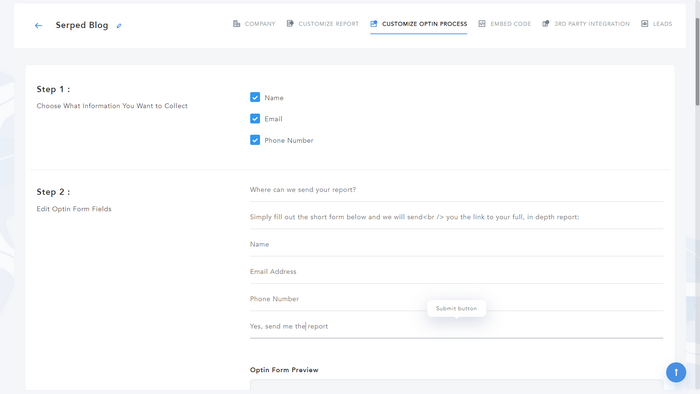
In our example, here is how it will look:
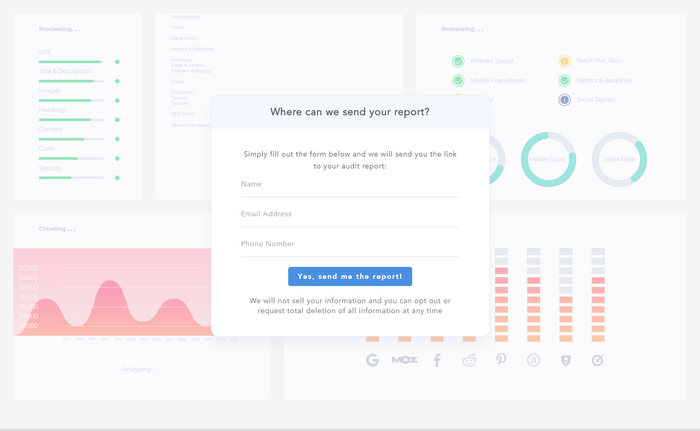
You can also set up a thank you page, make the form GDPR-compliant, change the content of the email that will be automatically sent and more.
Step 4 – Embed the code in your site or blog
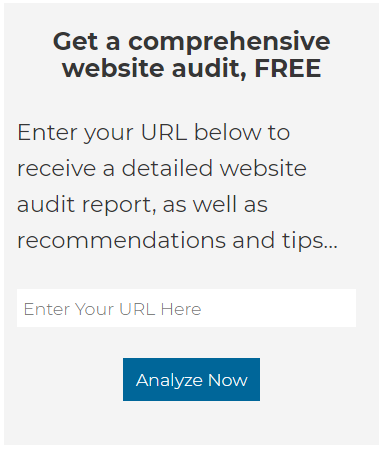 From this section, you can customize your audit form. This is the form your visitors will first see, i.e. the one that offers them a free website audit.
From this section, you can customize your audit form. This is the form your visitors will first see, i.e. the one that offers them a free website audit.
Once you have customized your report and optin process, it's time to embed the form in your website or blog. You may embed the form in an existing page, or generate a landing page, depending on your needs.
Please note that you also have the option to build an audit form using our WordPress plugin. If you use WordPress and are looking for a quick and easy way to embed the form, then make sure you give our plugin a try.
Step 5 – Connect your autoresponder (optional)
You also have the option to connect to an email marketing platform, like Platformly, Aweber, Mailchimp, GetResponse…
If you connect, the leads you receive via this form will be automatically added to your CRM, so you can then set up an automated email sequence, for example.
Step 6 – Collect your leads
If you don't connect to any email marketing platform, don't worry… You will find all your leads in this section, so you can then contact them by email, and even by phone if you decided to collect their phone number as well.
That's how you can generate leads with Site Auditor Pro. ?


If you are looking for more ways to find new SEO leads, make sure you check out our other client acquisition tools, like Citation Scanner and Mobile Prospector.
Our SERPed Agency toolkit also comes with an advanced lead generation tool that allows you to find websites with various issues, so you can get in touch with their respective owner and offer them your services.
If you have any questions or suggestions, don't hesitate to leave a comment below. We'd love to hear from you!
Remember you can also find us on Facebook, Twitter and LinkedIN.



