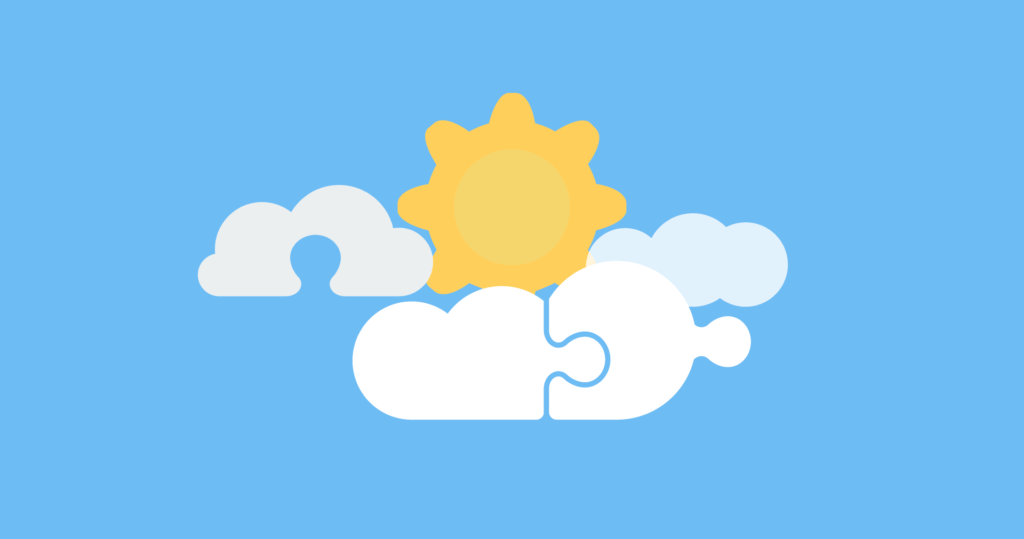It's almost Summer in the Northern Hemisphere and thus time for us to give you a quick update of what's new in SERPed.net
As usual, we've kept our developers busy, with plenty of improvements and new features!
Before we start, here is our Spring update in case you missed it. Make sure you read our latest Rank Tracker update as well, if not already done.
Table of Contents
Site Explorer
Topical Trust Flow
Due to popular demand, we added Majestic's Topical Trust Flow to Site Explorer, which means that now you can see “how authoritative and trustworthy a domain or URL is within its niche and what the topic of the content is about.”
You can check the Topical Trust Flow of your own sites, client's sites, competitor's sites, aged domains you are considering buying… in the “Overview” section of Site Explorer.
The Topical Trust Flow is also displayed for each backlink found by Site Explorer, in the “View Backlinks” section. A quick and easy way to find out what the topic of the site linking to the domain or URL is.
Estimated Traffic
Site Explorer now lets you see the estimated organic and paid traffic a site has received over the past 12 months. This means you can see how much organic and paid traffic your prospects and competitors, for example, have received over the past few months.
Please keep in mind that these numbers are estimates.
Backlinks Explorer
New Graphs
We added a few graphs to the Backlinks Explorer (Deep Check) results page, including:
- Trust Flow Breakdown
- Citation Flow Breakdown
- Moz Domain Authority Breakdown
Ultimate Research
Add Keyword(s) to Existing Search
That's great… but imagine you forgot a keyword! Does this mean you need to re-do this search? Not anymore…
We add a small + button at the top right of the results pages, so you can easily add keywords you might have forgotten, or simply want to add to the list of results… meaning you don't need to do a brand new search.
Mini Trend Graph
You can now see a mini search volume trend graph, for each searched and suggested keywords in Ultimate Research, as you can see below:
Click on it to view the large version. These mini graphs are also displayed on the What Ranks Where and Long Tail Keywords results pages.
What Ranks Where
Estimated Traffic
What Ranks Where now gives you an estimate of the number of visits received from the keywords listed on the results page.
Speaking of What Ranks Where, you can now get up to 2,000 keyword ideas per search, instead of just 1,000, as you can see on the right.
This means you can now get up to 2,000 keyword ideas per search.
Long Tail Keywords
More Keyword Ideas
As the name suggest, our Long Tail Keyword tool helps you find longer, more specific keyword phrases (usually 3 or more words) that people will use when they are searching a specific product or when using voice search.
Long Tail Keywords are used to target a specific niche market rather than the general public, so there is limited content about it online which makes it a lot easier to rank for than the main keyword. It's an effective technique to get more targeted traffic to your website, without hurting your pocket.
Previously, our Long Tail Keywords search would only show results for the main keyword plus the “long tail” words/phrases that could follow it. For example, if you use the main keyword “football jersey”, the results you would get would be “football jersey online”, “football jersey womens” and so on.
Now it has been updated to show the results for the main keyword plus the “long tail” words/phrases that could come before or after it. Using the same keyword example of “football jersey”, now you will get results like “black football jersey”, “online football jersey”, “pink football jersey” as well, meaning a lot more keyword ideas for you to consider.
Site Manager
Google Search Console Integration
We created a new section in Site Manager, called “GSC Stats”. First, you will need to connect to Google Search Console from the “Integrations” page.
Once this is done, you will be able to open the “GSC Stats” tab in Site Manager and access plenty of useful information taken directly from Google Search Console, as you can see below:
Running an agency? If you have the SERPed Agency add-on, you will be able to add a Google Search Console widget to the dashboard you create for your clients, so they can see important metrics from Google, directly from their interface.
Import Keywords From Google Search Console
When adding a site to Site Manager, you can now import keywords from Google Search Console. All you need to do is connect to Google Search Console and select the keywords you would like to add.
Just as a reminder, you can already do this in Rank Tracker and Local Tracker.
New Graphs
We added a few graphs to Backlinks Profile, including:
- Moz Page Authority Breakdown
- Moz Domain Authority Breakdown
- Citation Flow Breakdown
Topical Trust Flow
As you already know, we added Majestic's Topical Trust Flow to Site Explorer. Well, we took this opportunity to add it to Site Manager as well, as you can see below:
That way you can monitor the Topical Trust Flow of your own sites and client's sites, right from Site Manager.
Site Reports
Automated SEO Audit Reports
You can now automate SEO Audit reports, which means that you can send a fresh report (including your branding, contact details, etc.) to your clients or prospects, at the frequency of your choice.
Choose Table Columns
When generating or scheduling a rankings report, you can now choose which columns you want to display or hide in the “Keywords List” table.
For example, you could decide to display the variation percentage, ranking page, search volume, but not the cost-per-click and last check date.
Site Crawler
Credits Doubled & New Search Form
A couple of things… Firstly, we doubled your number of credits in Site Crawler, free of charge.
Secondly, you can now choose how many pages you would like us to crawl, for a better control of your credit expenses.
Mobile Prospector & Advanced Prospector
Hunter.io Integration
We integrated Hunter.io (email hunter), to help you find the email addresses of prospects in Mobile Prospector and Advanced Prospector.
All you need to do is to add your Hunter.io API key to your SERPed.net profile. Once this is done, if Mobile Prospector or Advanced Prospector can't find a prospect's email address in the WhoIs database, it will send a request to Hunter.io, which should be able to find it for you.
Not a Hunter.io member yet? Click here to sign up… (50 free requests per month)
WordPress Plugin
Edit Inner Page in WordPress
With our WordPress plugin, not only can you add inner pages to Site Manager from WordPress, but now you can also edit existing inner pages.
This is a huge time saver, if you want to quickly edit an inner page, without having to log into your SERPed.net account.
Alerts & Notifications
New Alerts Available
We added a bunch of alerts that you can set up in Alerts & Notifications:
- When there is an increase or decrease of your MozRank
- When there is an increase or decrease of your Moz Domain Authority
- When there is an increase or decrease of your Moz Page Authority
- When there is an increase or decrease of your Majestic Trust Flow
- When there is an increase or decrease of your Majestic Citation Flow
- When there is an increase or decrease of your SERPed Rank
Other Improvements
Shift + Click
We integrated the Shift + Click function to Ultimate Research, What Ranks Where, Long Tail Keywords, Rank Tracker and other tools that allow you to select keywords.
Imagine you want to select 5 keywords in a row… You could either tick each one (5 clicks), or tick the first one, press Shift and tick the last one (2 clicks) to select them all.
Not sure what we're referring to? Just try it ?
New Export Options
More PDF export options, as well as XLS and ODS export options… If the format you would like to export the data in is not listed, don't hesitate to let us know on our feedback page, accessible from the light bulb menu in the members area.
New Text Editor for Branded Reports
As you may already know, you can generate PDF reports from a few different tools like Ultimate Research, What Ranks Where, Keyword Analyzer, Long Tail Keywords… Well, we improved the text editor that allows you to leave a conclusion at the end of the report. It is now a rich-text editor, which means you can bold, underline, highlight…
New Email Templates
We added a default email template to Mobile Prospector as well as each tool in Advanced Prospector (except CMS Prospector), to help you get started with your outreach campaigns. These email templates can of course be modified.
➡️ Not a member yet? Click here to sign up now…
➡️ Already a member? Log in now and give these new features a try!
If you have any questions or feedback, don't hesitate to leave a comment below.
Remember you can also find us on Facebook, Twitter and LinkedIN.