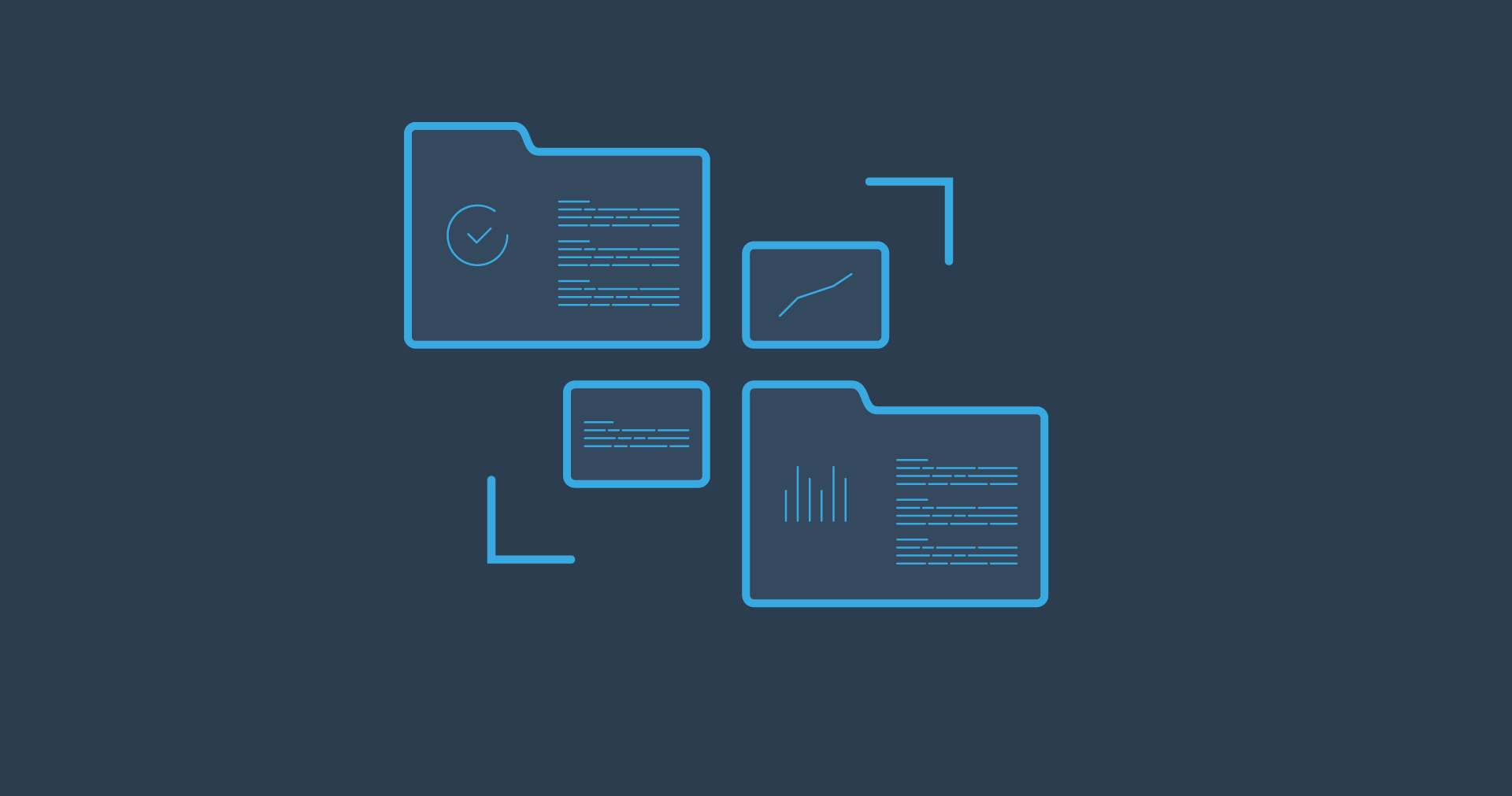We spent almost 18 months imagining, designing, developing and testing SERPed.net v3. Site Manager, which is our central tool, took us about 2 months.
We wanted to make sure it provides you with everything you need to manage and monitor your SEO projects, so you can keep an eye on your metrics, backlinks, keywords and competitors, as well as run detailed SEO audits…
Here is what's new in Site Manager:
Add New Site Process
First, as you may have noticed, the Add New Site process has been greatly improved. You can now easily go back and forth, as well as connect to Google My Business (GMB) in case the site you are adding is of a local business.
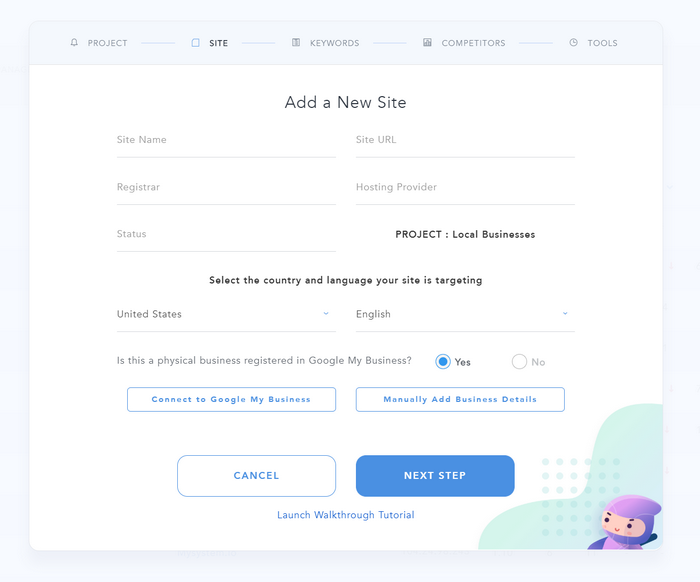
Connecting to GMB, or simply adding the Business Name and Phone Number (as shown in Google), will unlock a few perks like the ability to track local rankings in Local Tracker.
You can even add the Business Name and Phone Number of your competitors, in case you want to track their local rankings as well.
Manage Site
Under this tab, you can now see a preview of your keywords, as well as the Moz and Majestic metrics, for the main page of course, but also for inner pages. That's a quick and easy way to monitor the health of the site and most important pages.
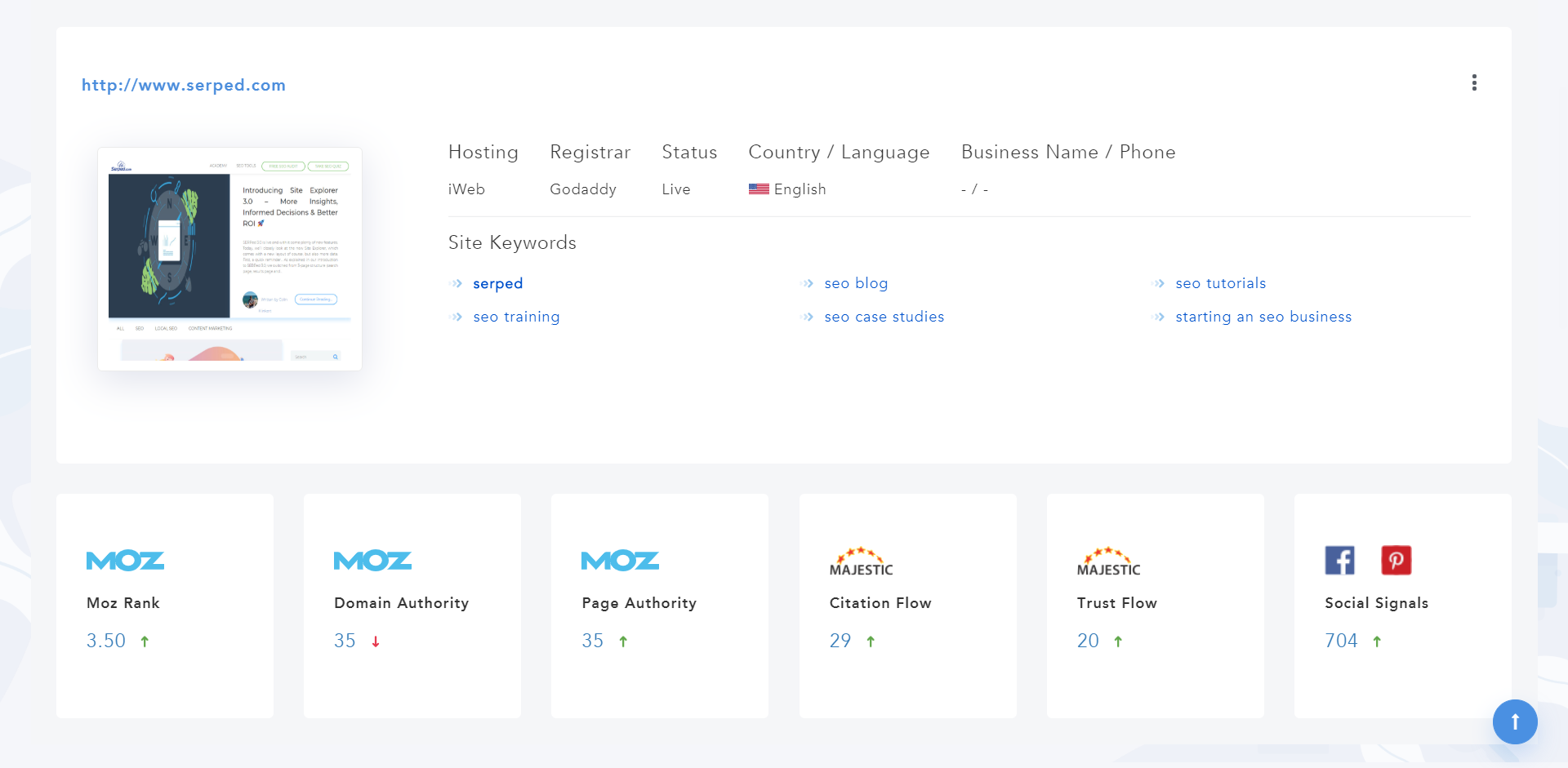
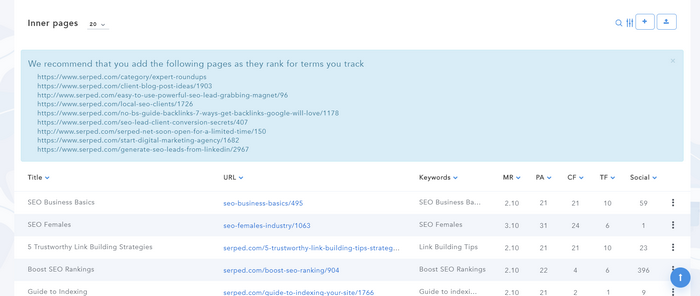
If you click on a number, you will see progress over time, as shown below.
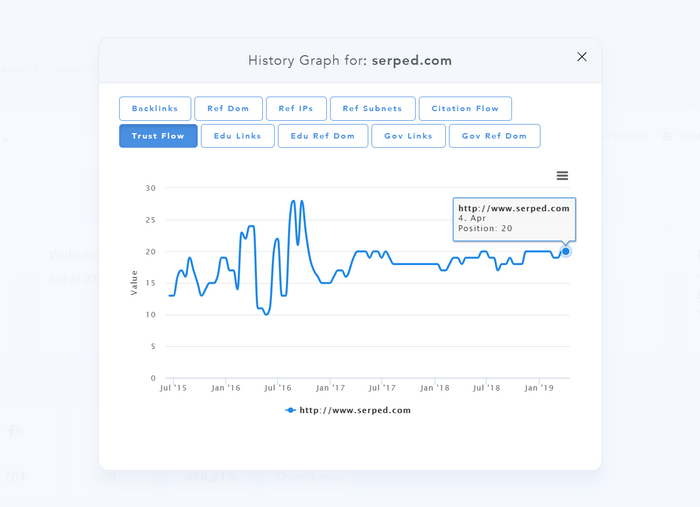
Page Stats
Under this tab, you can see more data about the main page, as you already know, including the SERPed Rank, IP address, social signals, plenty of data from Moz and Majestic…
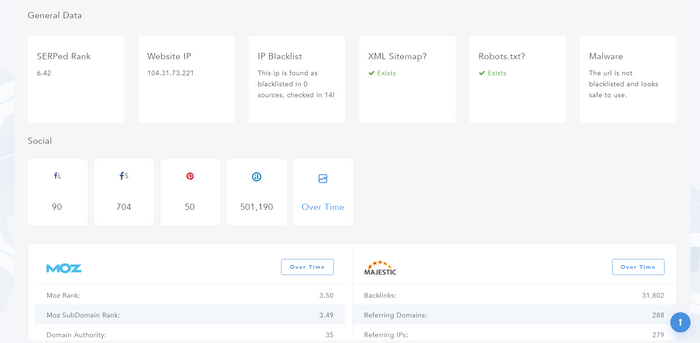
Backlinks Profile
Under this tab, you can now see the Spam Score of each backlink, as well as its source, so you can see if it was found by Moz or Majestic.
It also lists the backlinks you added to Backlinks Manager, even if they haven't been found by Moz or Majestic yet.
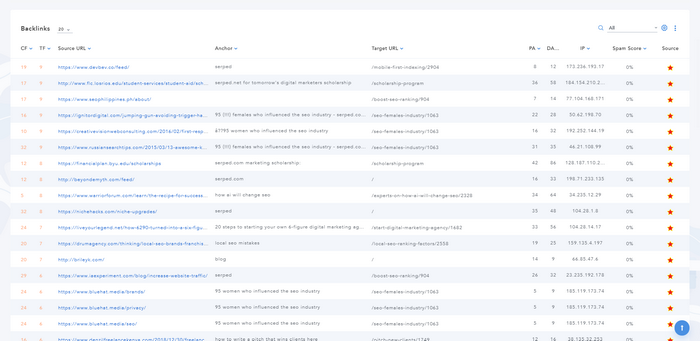
Please note that you can now modify the appearance of tables, by using the Table Column Configuration option (cog icon located at the top right of tables).
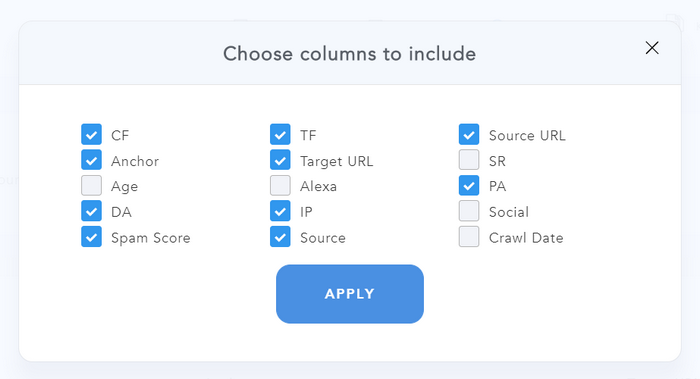
Keywords
This is a new tab where you can find your list of keywords and phrases, as well as your positions in the search engines (if you previously added them in Rank Tracker or Local Tracker), their search volume, cost-per-click, pay-per-click competition…
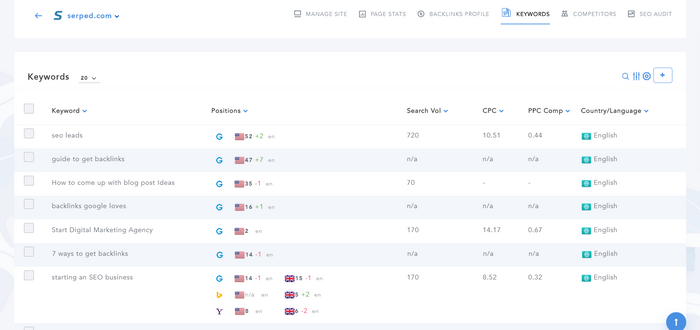
Just so everything is 100% clear, this list combines the keywords you added in Site Manager, as well as the keywords you added in Rank Tracker and Local Tracker, so it's a single interface, for all your keywords.
Competitors
Under this tab, as you already know, you can keep an eye the metrics, backlinks and social signals of your competitors and easily compare theirs to yours.
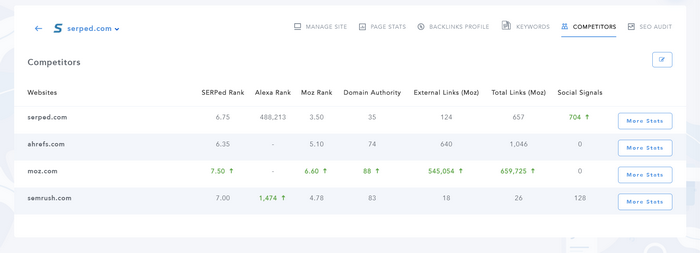
Just like in the Add New Site process, you can add their Business Name and Phone Number (as shown in Google), to unlock a few perks like the ability to track local rankings in Local Tracker.
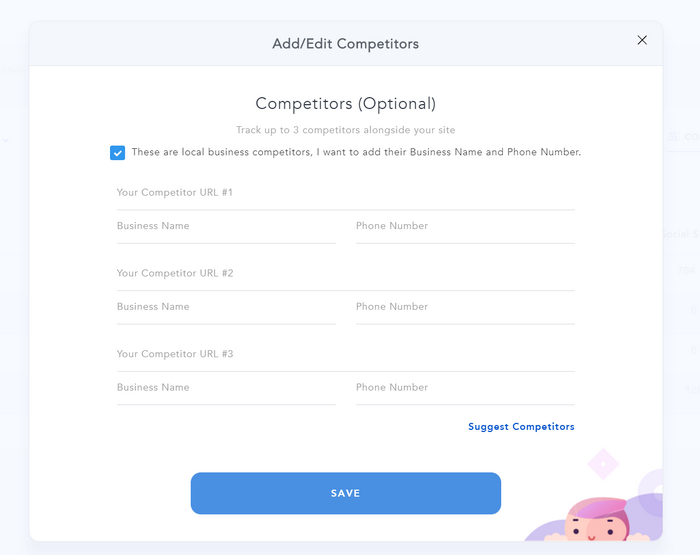
SEO Audit
We have completely revamped the SEO Audit section, with new tests, more data and more graphs. A huge improvement, so make sure you check it out…
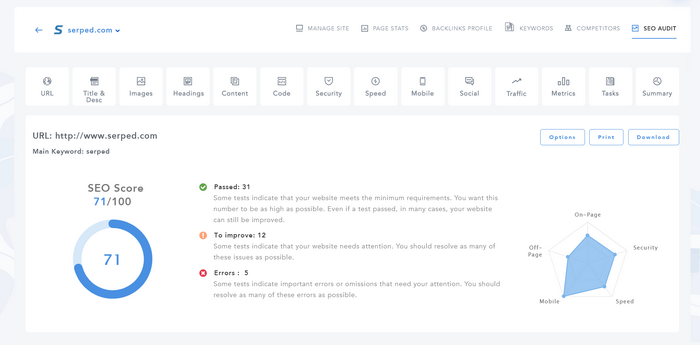
There are now no less than 14 sections:
- URL
- Title & Description
- Images
- Headings
- Content
- Code
- Security
- Speed
- Mobile
- Social
- Traffic
- Metrics
- Tasks
- Summary
We have added plenty of new checks and recommendations, including on-page checks, improved security and speed tests…
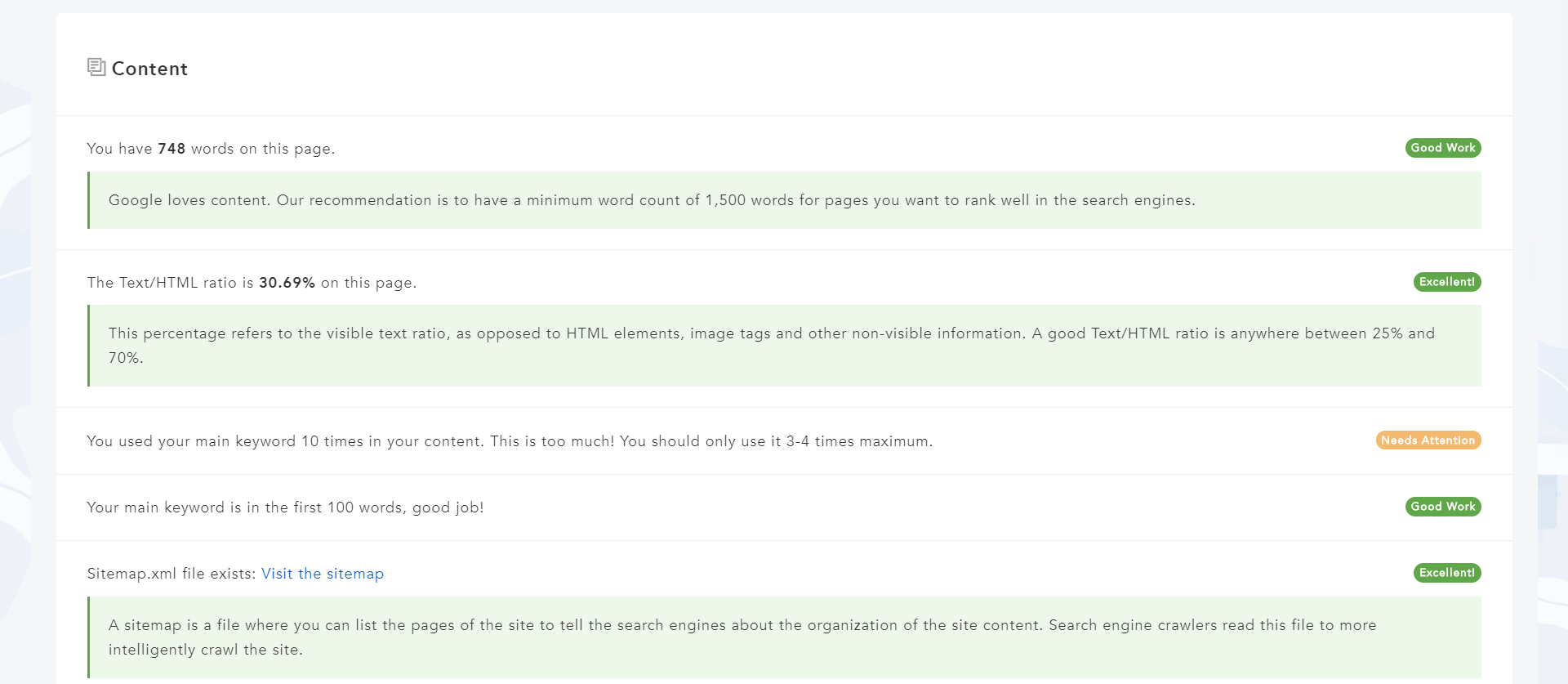
You can now specify a keyword, for more accurate on-page recommendations, as well as a competitor, which will result in a split review, so you can easily compare one site versus another.
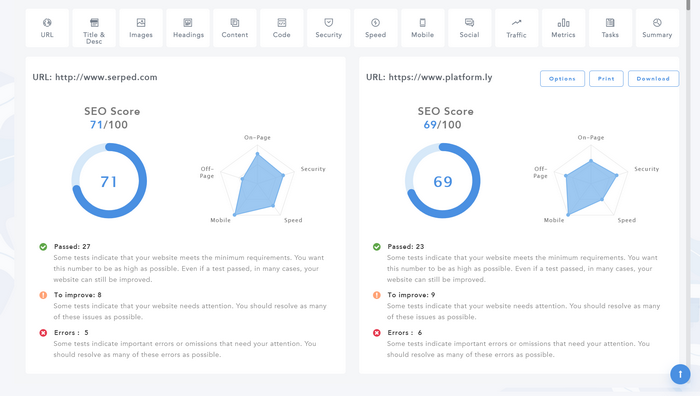
Last but not least, you can now add suggested tasks to your SERPed Calendar, with the click of a mouse.
These audit reports are for yourself or your clients, but remember you can also provide free audit reports to your site or blog visitors, in exchange for their contact details, using Site Auditor Pro, which is located under the Client Acquisition section.
Haven't checked out the new Site Manager yet? Click here to log in now…
Not yet a member of SERPed? Click here to join now…
Remember you can include Site Manager data when generating reports with Site Reports, our new report builder, which we'll talk about in another article.
If you have questions or feedback, don't hesitate to leave a comment below. If you experience issues, please get in touch with our friendly support team.
Remember you can also find us on Facebook, Twitter and LinkedIN.