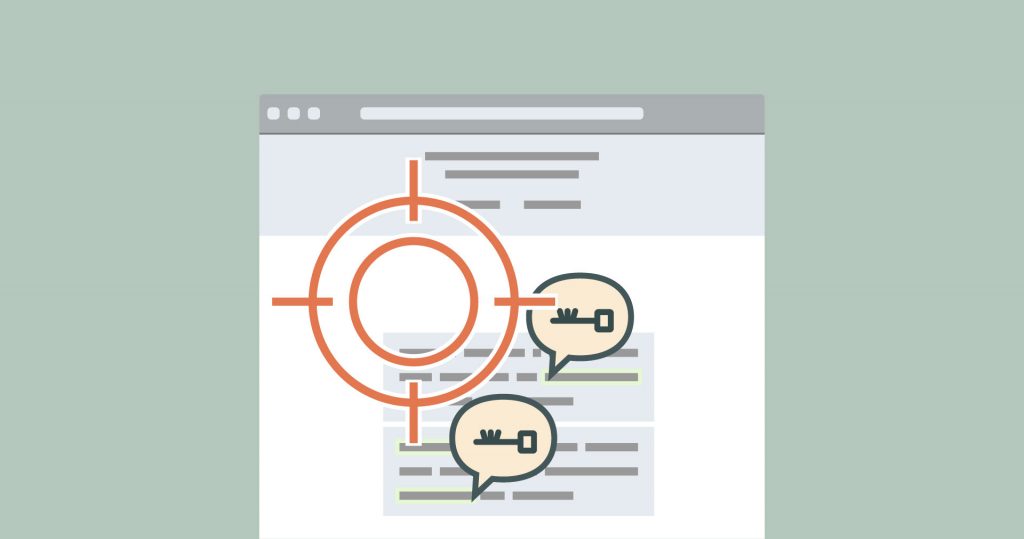If you want to maximize your SEO approach, it can be a good idea to figure out how you can target multiple keywords with just one piece of content.
But whilst this can be a great thing to aspire to… It’s not exactly easy to achieve.
After all — if you get things wrong you might end up in a worse position than if you had just targeted one keyword.
That’s because you may end up with mediocre rankings for all the keywords involved, as opposed to one great ranking for one keyword.
Thankfully, such a situation can be avoided if you adopt the right approach.
In this post, we’re going to take a look at what that approach is, and we’ll dive into what it takes to create a single piece of content that will be optimized and subsequently rank for multiple keywords.
Let’s get started!
Table of Contents
Finding your ‘Additional’ Keywords
To begin with, you need to figure out the ‘extra’ keywords you’re going to be targeting.
You don’t want to put your time and effort into targeting extra keywords that won’t result in that much ‘extra’ traffic.
So how do you get this done?
First, you need to view things from the perspective of your target audience, of whom is actually doing the searching.
Other than the keyword you’ve initially selected, what else might a member of your target audience, type into Google, in order to find a web page like yours?
If you’re struggling here, you can use the SEO tool suites like SERPed.net to help you learn more.
For the sake of this post, let’s suppose that we’re creating a post based on the topic of ‘how to start a marketing agency.’
If we go to the ‘Ultimate Research’ tool, and type in that keyword, you will be presented with the following ‘results.’
These results let us know some of the other keywords people might type into Google, when they’re looking for a post that tells them to achieve a similar goal, in terms of learning ‘how to start a marketing agency.’
For instance, when it comes to achieving the end goal of ‘starting a marketing agency’, you can see that people might type in –
- How to start a marketing agency
- How to start a digital marketing agency
- How to start a social media marketing agency
- How to start a content marketing agency
- How to start up a marketing agency
Three of these five keyword variations achieve a decent ‘Avg. monthly searches,’ so we know that a lot of people are typing these keywords in, alongside our ‘core keyword.’
In any case, now that we’ve identified some of these ‘additional’ keywords, it is important to keep them in mind, and incorporate them when possible, when implementing the tactics covered later in this post.
Optimizing Your Title Tag to Include Multiple Keywords
Right, now that you have these keywords, you need to think about incorporating them into your ‘Title Tag.’
It is important that you do this in a way that looks ‘natural.’
If you try to force it, your title is going to be bad on two fronts.
First, it won’t make sense and won’t be appealing to potential readers.
Secondly, Google will catch onto the fact that you’re trying to spam keywords into your Title Tag, and hence will probably penalize you for doing this.
If you’re a little unsure, here’s how you could do this, using the keywords we discovered earlier.
So remember, the initial keyword was ‘how to start a marketing agency.’
But, using the additional keywords, we could change things up so that it is now…
‘Digital Marketing Agency: A Step by Step Guide on How to Start Yours From Scratch.’
Now, even though this Title Tag could do with a bit more work, it gives you a good idea as to how you can incorporate multiple keywords.
Optimizing Your H2 Tags To Include Multiple Keywords
The next thing we need to focus on are the H2 tags.
When you’re writing your post, you’ll inevitably create some sub headers, to help break up your content.
More often than not, when you’re writing your post in WordPress, you’ll notice that the sub headers are known as ‘Heading 2.’
30-day free trial, 30-day money back guarantee
Here’s what it should look like:
When trying to determine what a piece of content is about, Google scans these ‘H2’ sub headers.
Because of this, you should try to incorporate your additional keywords, into your H2 sub headers.
Again, this isn’t too difficult to do, and it’s just a matter of writing your headers in a manner that doesn’t look forced and ‘spammy.’
Focus on one or two core keywords, for each H2 tag you create.
An example of an H2 tag using main keyword or its variation:
As shown in the above screenshot, the main keyword for this post – “Marketing Plan for Digital Agency”- is used in the title of the post. And, the H2 tag uses a variation – Digital Agency Marketing Plan.
Create a Description Tag That Targets Multiple Keywords
The next thing you’ll want to focus on is the ‘Description Tag’, also known as the ‘Meta description.
The Meta description is generally the text you see below a search engine listing.
Here’s an example of a Meta description.
The concept here is pretty much the same as everything else that we’ve covered so far.
You’ll want to insert your additional keywords into your meta description, without making things look forced.
Because the Meta Description provides you with extra characters, it can be easier to write a Meta description that targets multiple keywords than say a Title Tag.
Making the Most Out of Your Core Content
It’s also important that you focus on creating your content so that it includes (and therefore targets) multiple keywords.
You should try and include as many variations of your initial keywords as possible within your content.
You can do this by reviewing all of the keywords that are shown in results by long tail keyword tool, within SERPed SEO suite, based on your initial keyword.
Here are some of the keywords returned by the tool:
It would be a good idea to naturally include as many of these keywords as possible, into the actual core piece of content.
Doing so, can help the content trigger for a huge number of keywords – going way beyond your initial selection.
As we’ve covered multiple times in this post, you don’t want to make anything seem forced here.
If you can’t make the keywords fit into the content naturally, then don’t worry about it and move onto the next keyword.
The Result
So after reading what you’ve read so far — you still might not be convinced that what we’ve covered actually works.
You might want some proof — which is fair.
Well… If you take a look at the screenshot below, you can see a real life example, that showcases…
- That it’s possible to rank for multiple keywords
- The tactics we’ve covered actually can help rank a blog post for multiple keywords.
Take a look for yourself..
As you can see, the URL in the ‘Ranking Page’ column remains the same.
However, if you look in the ‘Keyword’ column, you can see that this blog post ranks for multiple keywords.
And then if you take a look at the ‘POS’ column, you’ll see that the blog post has, in fact, achieved multiple #1 rankings.
So if you’re having some doubts, hopefully the above screenshot should help convince you that what we’ve covered in this post, really does work.
Conclusion
When you know how to target multiple keywords with just one piece of content, you’ll be able to multiply the power of your SEO strategy.
We’ve taken a look at some of the things you can do, if you want to make it so that you’re able to target multiple keywords with a single blog post.
Whilst all of these strategies can be effective on their own, you’ll achieve the best results when you use them all simultaneously.
So get started now — the sooner you get to researching and implementing, the faster you’ll be able to achieve beneficial results.
Good luck!
30-day free trial, 30-day money back guarantee